The BlackBerry OS is deployed on mobile devices used in many countries's service operators. Motion (RIM) developed the operating system, which allows mobile devices to act as both portal media players and portable digital assistants depending on the type of device you bought. I just want to walk you through following few steps.
So how do I Update my Blackberry OS
1. Select the Options and About menu options to annotate the device model number and software version.
2 . Download the Desktop Manager to a Mac or Personal Computer (if not already installed) 3 Go to Program Files>Common Files>Research In Motion>AppLoader to delete existing file so that your are not restricted.
4. Download the updated hand-held software for the Blackberry device. The Link
5. Click on the hand-held Software install the file on a computer.
6. Connect the BlackBerry device to computer using USB cable.
7. Launch the software on the desktop and it will be launched on the Blackberry update wizard by the desktop manager.
8. Follow the default menu prompts on the wizard and all your information will be updated.
9. Input the activation keys on installed apps or third party programs that do not recognize the device after the OS upgrade is completed.
10.Remove the Blackberry device from the computer .

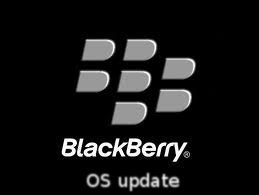
No comments :
Post a Comment