Every blogger want her visitors to visit their blog as many as possible they could. In order to attract many come backs of your readers, you must have very outstanding templates.Blogger been so good to bloggers it has provided stunning templates you can easily switch to from your old template.Here some few steps need to follow.

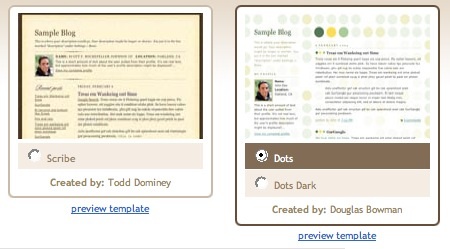
Now what should I do
1.Login to your dashboard
2.Go to Layout | Pick New Template as shown in the picture below

3. Choose a new template:
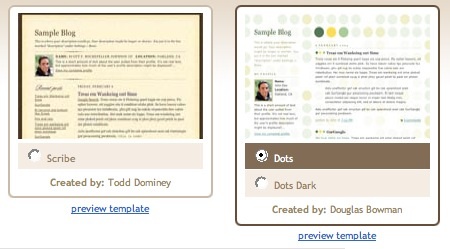
4.Finally, click the orange colour "Save Template" button.
Note
- Before changing to a new template, it's very good to back up your current template (if you've made changes to it).
- Go to the Layout | Edit HTML tab, and copy and paste the template code to a text file on your computer
Contacts

No comments :
Post a Comment