On your installed "Windows 7" setup your portable USB hard-disk drive failed to recognized it, the strange part was "Windows 7" was able to recognize the external HDD correctly and notices it when it gets plugged in/out but the drive was not shown under "My Computer" or any other drive display option. To get rid of this problem follow the instructions below.
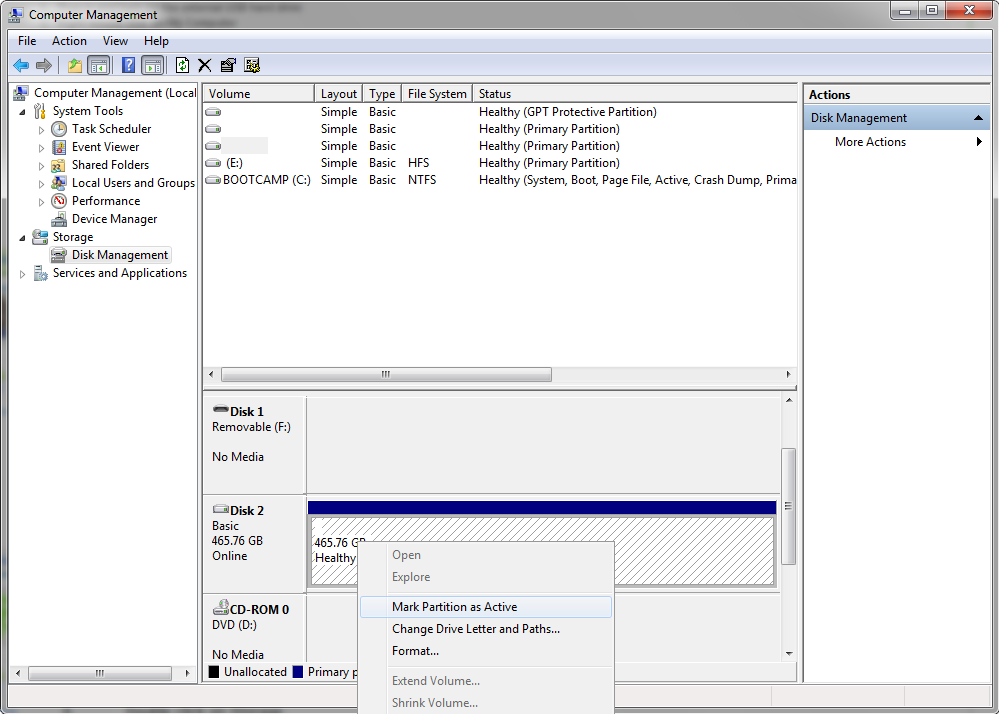 =
=
Enjoy reading
Victor Kutufam
www.kutufam.com
kutufam.mobstac.com
www.facebook.com/vkutufam
SKYPE ID; victor.kutufam
- Plug in the external USB hard drive
- Right-click "My Computer" icon and select "Manage" option.
- Now, navigate to "Disk Management" and select the removable disk, right-click this disk and select "Mark Partition as Active".
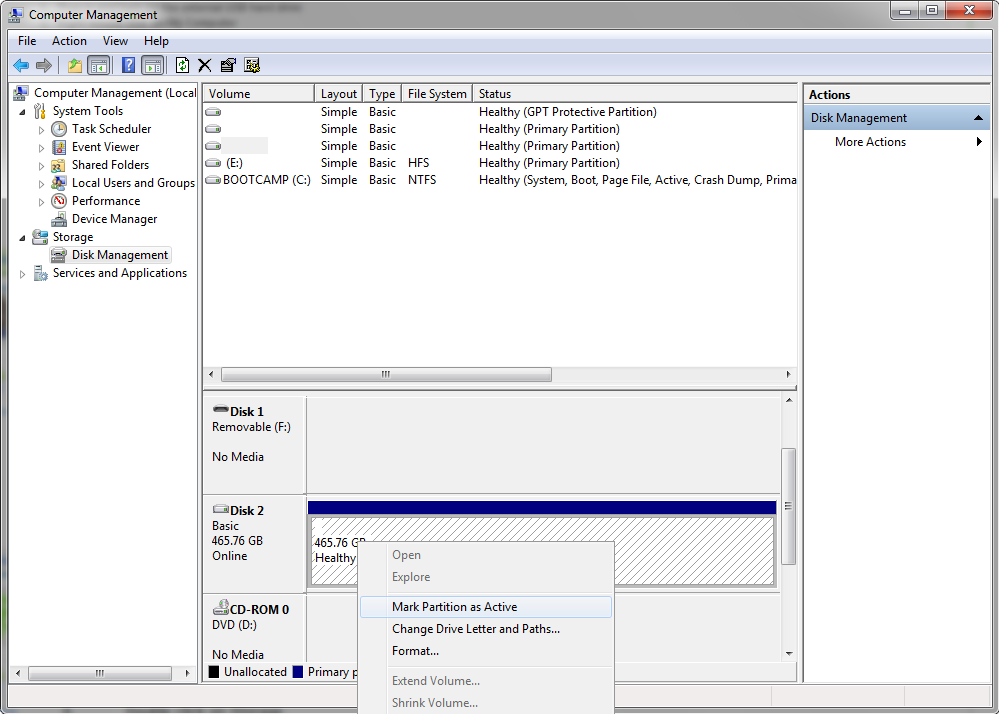 =
=4. Left click the drive and select "Change Drive Letter and Paths".
5.Click the “Add” button and proceed allocating a drive letter to the removable drive.
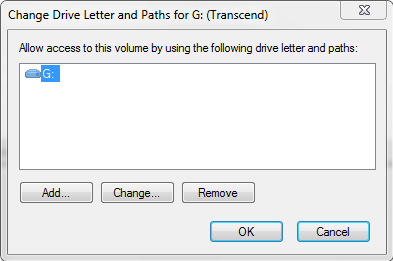
Enjoy reading
Victor Kutufam
www.kutufam.com
kutufam.mobstac.com
www.facebook.com/vkutufam
SKYPE ID; victor.kutufam

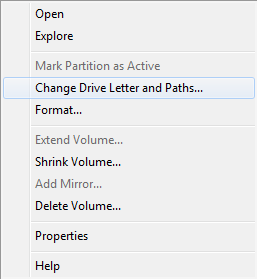
No comments :
Post a Comment