Nowadays new devices keep coming especially phones into the world. You may have such new devices in your hand and you want to transfer all your data(contacts, SMS, emails, accounts, pictures, music and movies) from your old apple phone to new one. I want to walk you through the steps, you just exercise patience and follow all instructions.
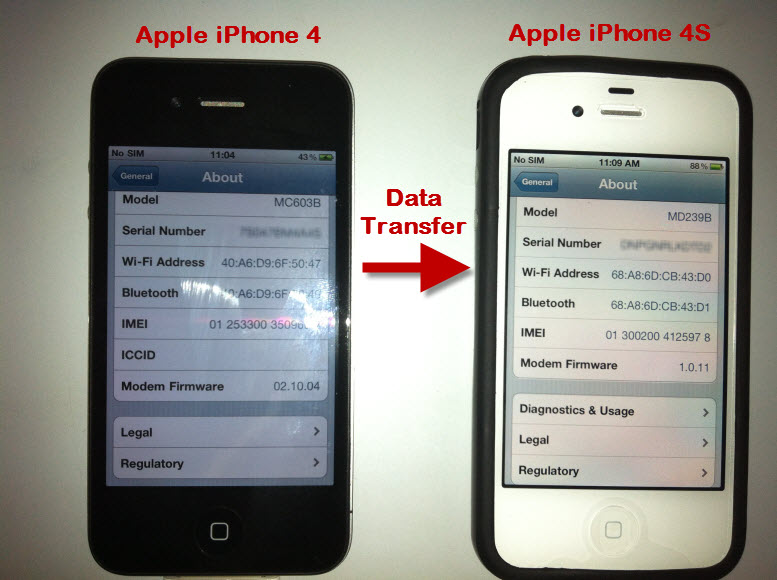
So How Do I Transfer the Data
- Download the latest version of Apple iTunes and install on your computer.
- Backup your original want data from iPhone with iTunes.
- Disconnect the current device and connect the other device you want to transfer your data to your computer and iTunes.
- Right-click the device in iTunes and select "Restore from backup...".
- Select the latest backup done and continue.
- Your device will start restoring backed-up data from older phone.
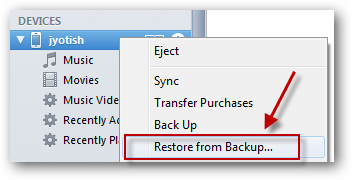
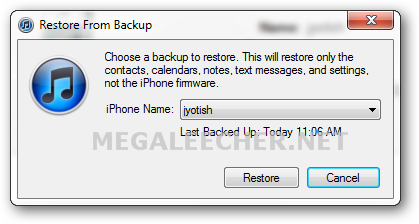
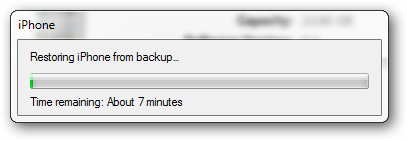
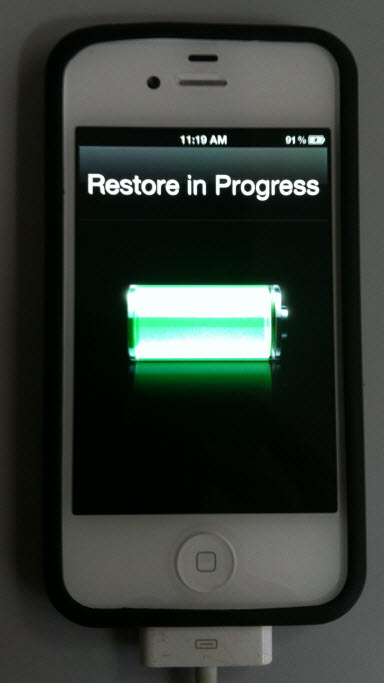
- Your device should restart once to complete the process.
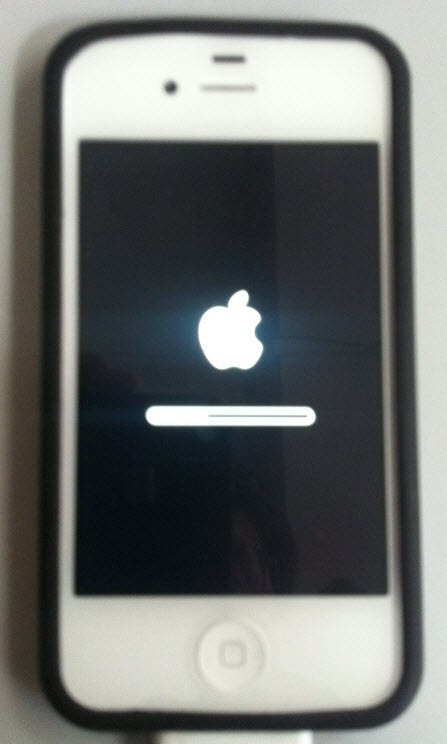
- Once rebooted and restore completed, you will be shown the screen as below - simply follow the on-screen instructions and complete the process.
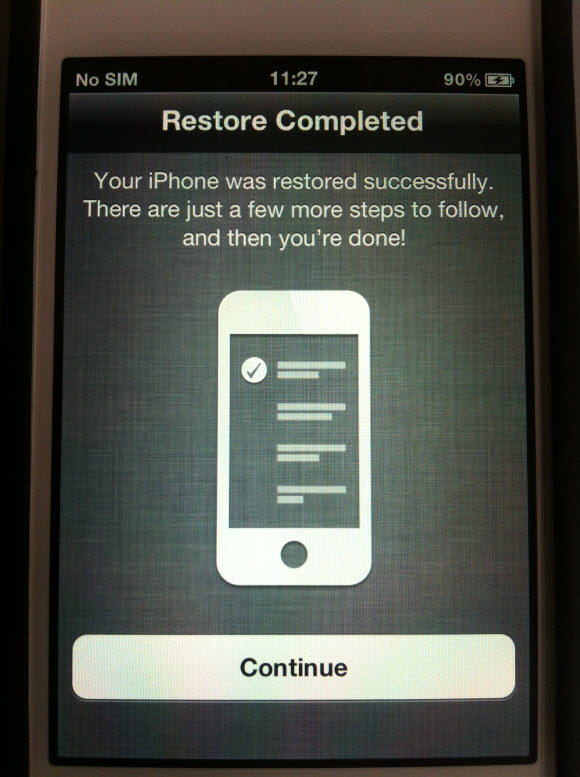

No comments :
Post a Comment