Apple's MAC OS X built-in software upgrade utility gets the work done, but if you are looking for something more powerful with ability to pause and resume downloads there exists an alternative method.
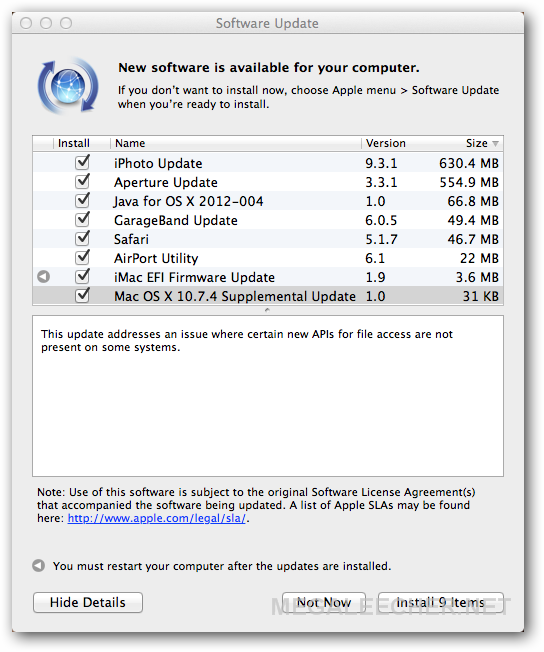
Manually downloading updates for your Apple device
Apple provides users with direct download links to software's and updates on there website, users can grab these links and download via there choice of download manager utility with pause and resume support.
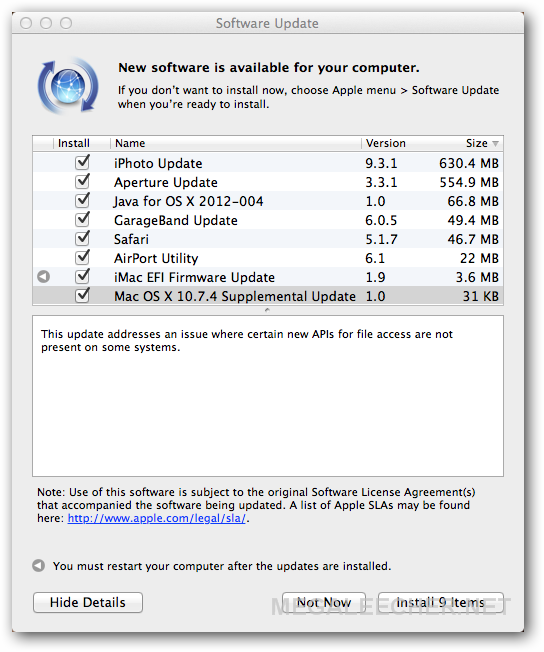
Manually downloading updates for your Apple device
- Filter downloads as per your device.
- Click on download of your choice for more details or simply skip this next stage and add downloads as shown next.
- Right-click the download link and add it to download queue of your favorite download manager.
- Now, you can pause,resume, prioritize and speed-limit your downloads as per your choice.
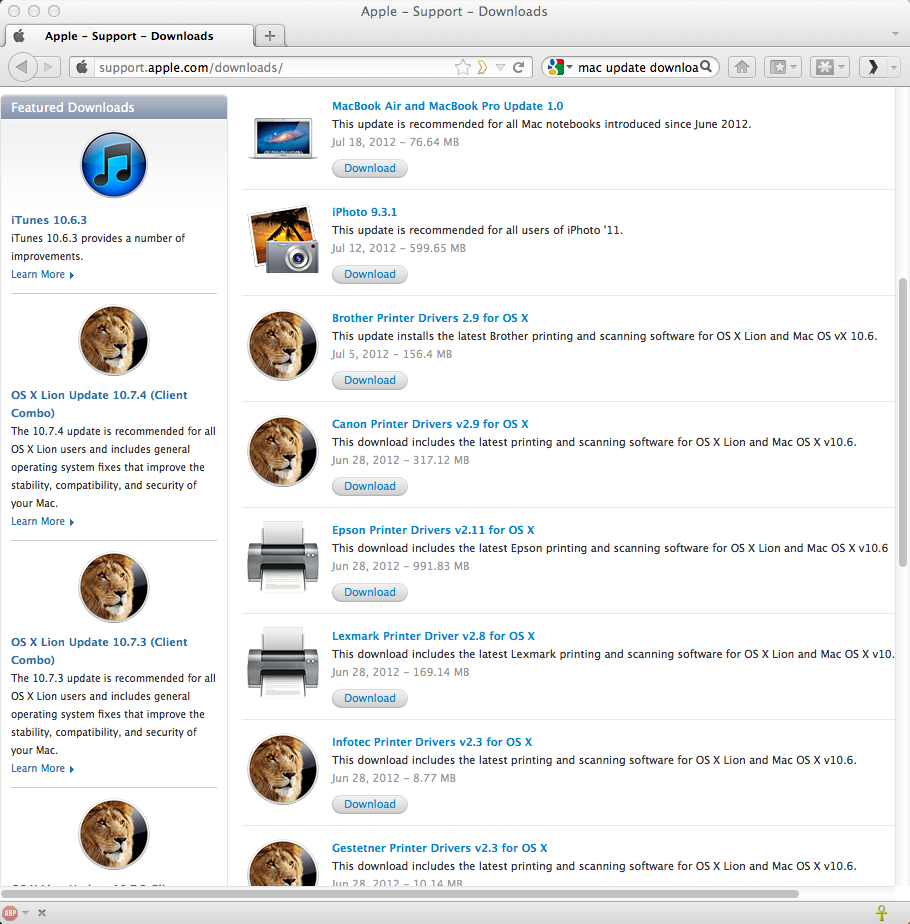

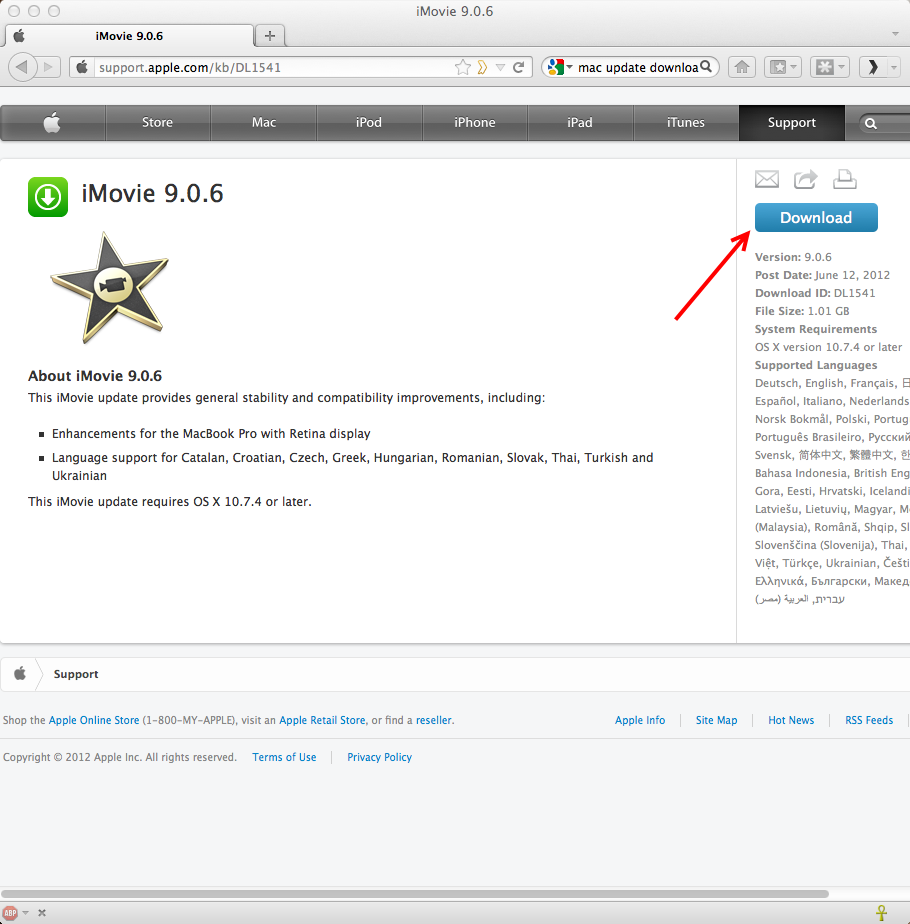
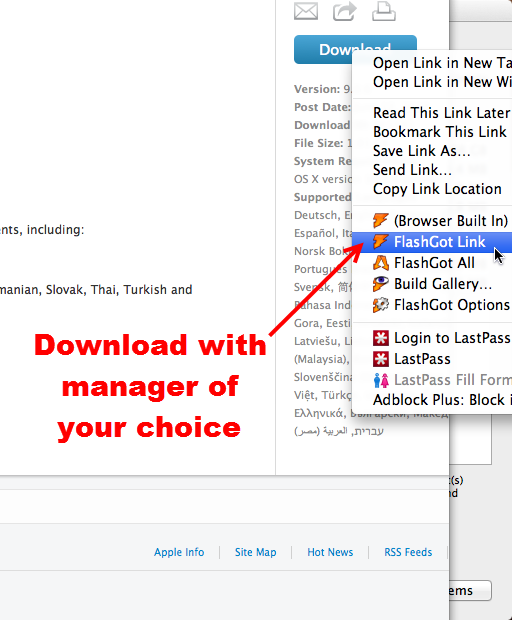
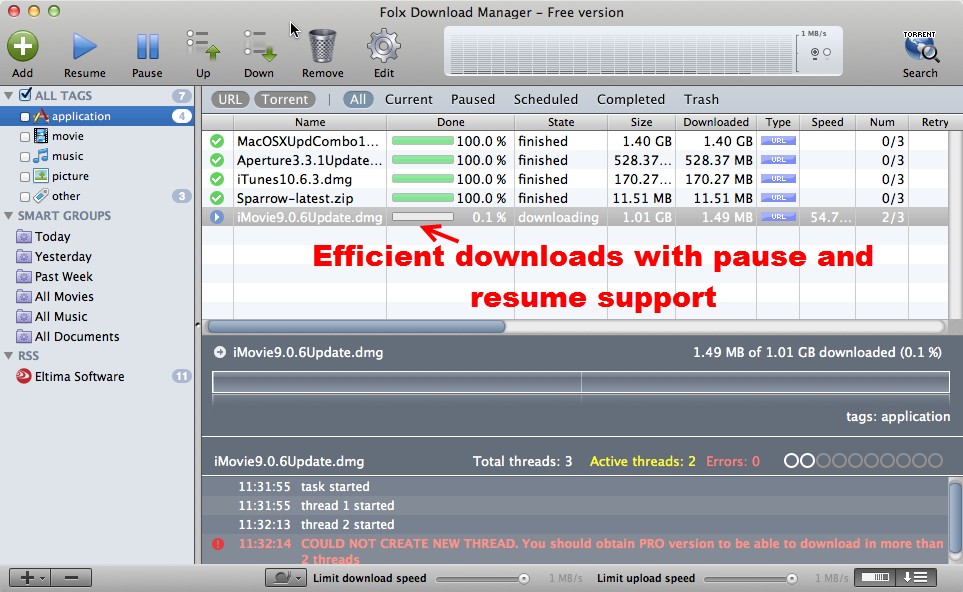

No comments :
Post a Comment