Wow !! what a site! Do you want to get more facebook likes, instagram ranking and good what's app comments? Or you want to start making money from creating photo collage, poster, card etc in a minute ( combining different pictures to form one unique picture) for you friends and clients. Worry no more, I have stumble upon a site where you can choose different templates to make your collage for free 'FotoJet '
FotoJet is one of best free online collage maker where you can create beautiful photo collages, posters, cards and more in minutes! .it has been bring many powerful, easy to use photo editing tools for the worldwide users. No software downloading and installation
required
required
In fact with site you have no cause to problem someone for not providing you employment.''employ yourself. I have been making dollars from this photo collage making site
How Do I Get Started
==> Visit fotojet
==> Click on get started
==> Click Collage category to show all the collage templates divided into six styles: Modern, Classic, Art, Holiday, 3D and Creative.
==> Click Photo Card category to show all the gorgeous photo card templates for Anniversary, Baby, Birthday, Father’s Day, Graduation, Thank You, Travel and Wedding.
==>Click Social Media category to show the templates for Facebook Cover and Facebook Post.
==> Browse all the templates and choose your favorite one by double clicking or by clicking the Choose button.
How Do I Add Photos
==> Click Add Photo button on the top left and then choose to add your favorite photos from computer or from Facebook.==> Choose From Computer and then select your own photos from local disk to the photo list.
==> Choose From Facebook and then login to your Facebook account to choose photos from your Facebook albums to the photo list.
==> Click Auto Fill to automatically fill your photos into the template.
Or directly drag & drop any photo into the blank frame of template. You can exchange photos between different frames however you want by simply dragging.
==> Click  button on each photo to delete the unwanted photo.
button on each photo to delete the unwanted photo.
 button on each photo to delete the unwanted photo.
button on each photo to delete the unwanted photo.
==> Click Clear All button 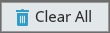 to delete all the photos you added.
to delete all the photos you added.
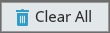 to delete all the photos you added.
to delete all the photos you added.
==> Click  and
and  to switch the photo preview methods.
to switch the photo preview methods.
 and
and  to switch the photo preview methods.
to switch the photo preview methods.How Do I Edit Text
==> Choose the prewritten text on template and you can directly input you own words at will.On the popup Edit Text panel, you can set text font, style, alignment, color and size as you need
==> Select a desired text font from our library or yours. Scroll down to preview all the text fonts.
==> Click the shortcuts  to quickly set text format as Bold, Italic, Underline, and Strikethrough.
to quickly set text format as Bold, Italic, Underline, and Strikethrough.
 to quickly set text format as Bold, Italic, Underline, and Strikethrough.
to quickly set text format as Bold, Italic, Underline, and Strikethrough.
==> Click  to set text alignment to your liking.
to set text alignment to your liking.
 to set text alignment to your liking.
to set text alignment to your liking.
==> Click  or
or  to make the text bigger or smaller quickly.
to make the text bigger or smaller quickly.
 or
or  to make the text bigger or smaller quickly.
to make the text bigger or smaller quickly.
==> Click  to apply a specific color to your text as needed.
to apply a specific color to your text as needed.
 to apply a specific color to your text as needed.
to apply a specific color to your text as needed.How Do I Share My Collage Photos
==> Click
==> Set the collage name and choose the output format (JPG or PNG) to fit your needs.
==> Choose the output quality from Low, Medium, and High if you decide to save your collage as a JPG.
==> Click the Size combo box to set your collage size as Small, Medium, and Large.
==> Click Save to Computer to save your collage to local disk.
==> Click  button on top of page to share your collage to Facebook directly.
button on top of page to share your collage to Facebook directly.
WOw!!! what a photo collage site If you cannot do it yourself contact me +233 246 45 66 67

No comments :
Post a Comment